Tutorial popular post warna warni di blog
Fara nak share tutorial membuat popular post warna warni pada blog. Contoh seperti dibawah.
Langkah pertama pastikan anda telah memasang widget popular post.
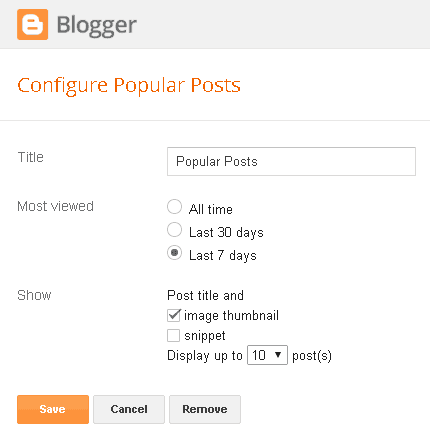
Langkah ke2 :
Masuk pada edit template dan pilih Dashboard > Template > Edit HTML
Cari salah satu code di bawah... Try salah satu je ye... guna (cntrl f) untuk memudahkan pencarian
]]></b:skin> atau </style> atau mungkin juga .popularpost
Kemudian pastekan code dibawah diatas code carian diatas ini.
/* Popular Post */
.PopularPosts ul,
.PopularPosts li,
.PopularPosts li img,
.PopularPosts li a,
.PopularPosts li a img {
margin:0 0;
padding:0 0;
list-style:none;
border:none;
background:none;
outline:none;
}
.PopularPosts ul {
margin:.5em 0;
list-style:none;
color:black;
counter-reset:num;
}
.PopularPosts ul li img {
display:block;
margin:0 .5em 0 0;
width:50px;
height:50px;
float:left;
}
.PopularPosts ul li {
background-color:#eee;
margin:0 10% .4em 0 !important;
padding:.5em 1.5em .5em .5em !important;
counter-increment:num;
position:relative;
}
.PopularPosts ul li:before,
.PopularPosts ul li .item-title a, .PopularPosts ul li a {
font-weight:normal;
color:#000 !important;
text-decoration:none;
}
.PopularPosts ul li:before {
content:counter(num) !important;
display:block;
position:absolute;
background-color:#333;
color:#fff !important;
width:22px;
height:22px;
line-height:22px;
text-align:center;
top:0px;
right:0px;
padding-right:0px !important;
}
/* Set color and level */
.PopularPosts ul li:nth-child(1) {background-color:#A51A5D;margin-right:1%!important}
.PopularPosts ul li:nth-child(2) {background-color:#F53477;margin-right:2%!important}
.PopularPosts ul li:nth-child(3) {background-color:#FD7FAA;margin-right:3%!important}
.PopularPosts ul li:nth-child(4) {background-color:#FF9201;margin-right:4%!important}
.PopularPosts ul li:nth-child(5) {background-color:#FDCB01;margin-right:5%!important}
.PopularPosts ul li:nth-child(6) {background-color:#DEDB00;margin-right:6%!important}
.PopularPosts ul li:nth-child(7) {background-color:#89C237;margin-right:7%!important}
.PopularPosts ul li:nth-child(8) {background-color:#44CCF2;margin-right:8%!important}
.PopularPosts ul li:nth-child(9) {background-color:#01ACE2;margin-right:9%!important}
.PopularPosts ul li:nth-child(10) {background-color:#94368E;margin-right:10%!important}
.PopularPosts .item-thumbnail {
margin:0 0 0 0;
}
.PopularPosts .item-snippet {
font-size:11px;
}
.widget-content ul li{margin:0;padding:6px 0px;border-bottom:1px solid #ededed
}
.widget-content ul li:last-child{border-bottom:medium none !important
}
.widget-content ul li a{color:#333
}
.widget-content ul li a:hover{color:#C80441
}
.item-date {font-size:11px;font-style:italic;font-weight:bold;color:#FFCC00
}
NOTES :
Gantikan warna merah dengan warna pilihan anda
Gantikan warna Biru mengikut margin pilihan anda








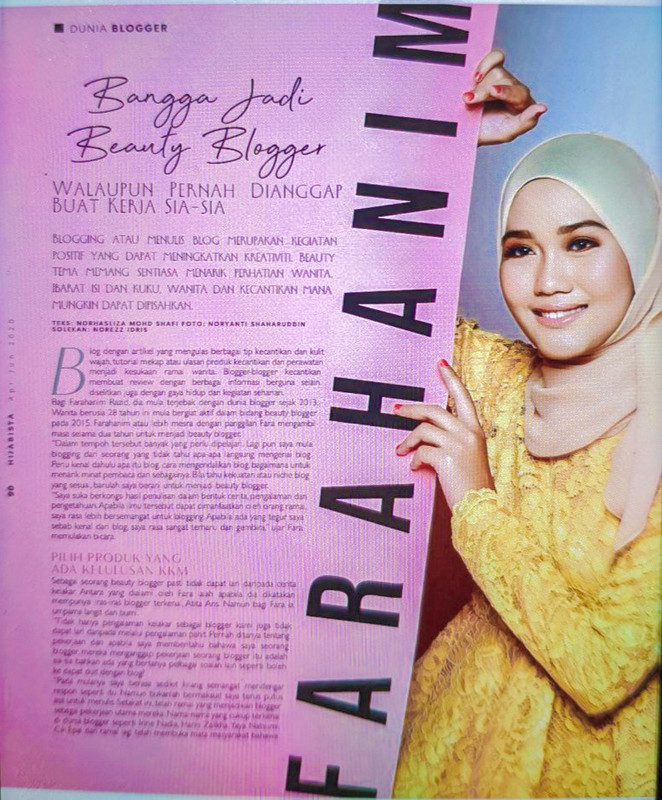










0 KOmen: